...
- Login to the Customer Zone Portal
- Click on 'Requests' in the upper right corner. Please see Screenshot 1 below.
- You can choose to view only your requests by clicking on 'My Requests'
- Or you can view all requests by clicking 'All requests'.
- This will bring you to a request view. Please see Screenshot 2 below.
- You may sort your requests using the filter options at the top or you may search using the search box.
- Clicking on the Request Ticket ID will allow you to view the ticket details.
| Info |
|---|
|
 Image Modified Image Modified
|
| Info |
|---|
|
|
...
{"serverDuration": 156, "requestCorrelationId": "2ca3bb284afd4b568c4f43209e8cb49b"}